A Guide to Course Design Online for Creators

Creating a truly effective online course all starts with a single, critical question: who are you teaching, and what specific problem are you solving for them? Before you ever hit "record" or write a single lesson, you have to validate your course idea. This means digging deep into audience research, setting rock-solid learning goals, and carving out your unique space in the market.
This initial work is what separates a course that sells from one that collects digital dust.
Laying the Groundwork for a Winning Online Course

I get it. The temptation to just jump in and start creating content is huge. But I've seen it time and time again: the most successful courses are always built on a solid foundation of planning. Skipping this step is probably the biggest reason new courses never get off the ground.
Success isn't about having the slickest videos. It's about solving a real, painful problem for a very specific group of people. This first phase is all about turning a fuzzy idea into a validated, marketable concept. You’re making sure there's a hungry audience ready to buy before you pour your time and energy into building the actual course.
Uncovering Your Audience’s Deepest Needs
Your first job is to become an expert on your future students. Go way beyond simple demographics. You need to understand their biggest frustrations, their most ambitious goals, and the knowledge gaps holding them back.
What challenge keeps them up at night? What result are they desperate to achieve?
Here's how you find those answers:
- Be a fly on the wall in online communities. Find the Facebook groups, Reddit threads, or forums where your people hang out. Pay close attention to the questions they ask and the problems they can't seem to solve.
- Send out simple surveys. Use a free tool like Google Forms to ask direct questions. Ask about their struggles, what they've already tried, and what a solution would be worth to them.
- Actually talk to them. A handful of 15-minute one-on-one chats with your ideal students can uncover more golden nuggets than weeks of just guessing.
The goal here is to collect the exact words they use to describe their pain points. This language is pure gold—not just for your course content, but for every piece of marketing you'll ever write.
Crafting Crystal-Clear Learning Objectives
Okay, you understand the problem. Now, you need to define the solution in concrete terms. Learning objectives are the specific, measurable promises you make to your students. They clearly answer the question: "By the end of this course, you will be able to…"
A weak objective is fuzzy, like "Understand social media marketing." A strong, compelling objective is concrete: "Create a 30-day social media content calendar and schedule 10 posts using a free automation tool." See the difference?
Strong learning objectives are the roadmap for your entire course. They guide every piece of content you create and give potential students a tangible, compelling reason to click "buy."
To ensure you've covered all the bases, a simple checklist can be a lifesaver. It helps you stay focused on what truly matters before you get lost in the details of content creation.
Here’s a quick checklist to make sure your course foundation is solid:
Course Foundation Checklist
| Action Item | Key Question to Answer | Success Metric |
|---|---|---|
| Audience Research | Who is my ideal student and what is their single biggest pain point? | A clear, one-sentence description of my student avatar and their primary problem. |
| Problem Validation | Is this a problem people are actively trying to solve (and willing to pay for)? | At least 10-15 direct quotes from potential students confirming the problem. |
| Learning Objectives | What specific, measurable skills will my students have after the course? | 3-5 clear, action-oriented learning objectives (e.g., "Build a…," "Create a…"). |
| Market Analysis | What gap exists in the market that my unique course can fill? | A clear statement on how my course is different/better than 2-3 key competitors. |
Running through this list ensures you're not just creating a course you think people want, but one that the market is actively asking for.
Analyzing the Market to Find Your Niche
Looking at your competition isn't about copying them. It's about finding the gaps they've left wide open for you.
Check out the existing courses in your space and ask some tough questions. What are they doing really well? More importantly, where are they falling short? Read the reviews. Are their students complaining about missing modules, a confusing structure, or outdated advice?
That's your opening. You can create something better, more focused, or designed for a specific sub-group that everyone else is ignoring. If you're just getting started on this path, our guide on how to become a digital creator is a great resource for building that initial audience.
The online learning world is booming—the global e-Learning market is projected to hit $325 billion by 2025. With that much opportunity, finding your unique angle is the only way to stand out and attract the students who need you most.
Structuring Your Content for an Engaging Student Journey
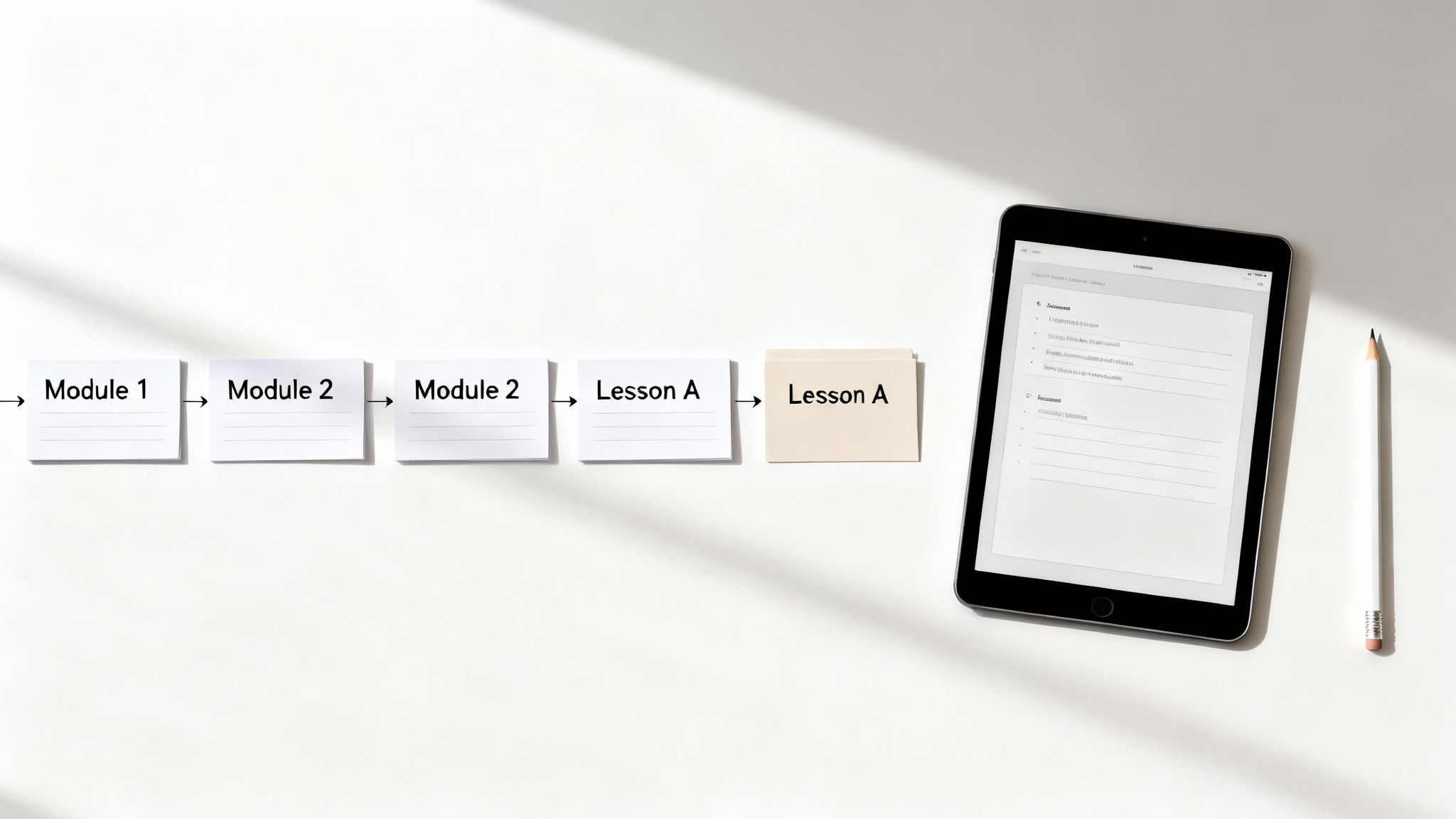
A truly great online course isn’t just a folder full of videos and PDFs. It's a journey—one you've carefully designed to guide your students from where they are to where they want to be. The way you structure your course content is everything. Get it right, and you create momentum, build confidence, and turn passive viewers into active learners. Get it wrong, and you'll see confusion, frustration, and high drop-off rates.
The instructional design process, which you can see visualized above, is the professional's secret weapon for this. It’s a proven framework that moves from analyzing your students' needs to designing, developing, and implementing the course. This isn't just theory; it's a practical roadmap for making sure every single piece of content has a purpose.
From Big Ideas to Bite-Sized Lessons
The best way to start is by looking at your course from 30,000 feet. What are the major milestones or key transformations your student will achieve? These big wins become your modules.
For example, if you're teaching people how to launch a successful podcast, your modules might look like this:
- Module 1: Defining Your Show & Finding Your Niche
- Module 2: Recording, Editing, and Production
- Module 3: Crafting a Killer Launch & Marketing Plan
- Module 4: Monetization and Growth Strategies
Once you’ve got your modules locked in, it's time to break each one down into individual lessons. The golden rule here is to focus on one single concept or skill per lesson. Keep your videos concise—I’ve found the sweet spot is often between 5 and 15 minutes. This keeps students focused and prevents that dreaded feeling of being overwhelmed.
A well-structured course guides students from one small win to the next. This builds a powerful sense of progress and motivation, which is essential for helping them cross the finish line.
This step-by-step process ensures you cover everything you need to without creating a jumbled mess. If you want to go deeper on this, we've put together a comprehensive guide on how to create a curriculum that works.
Sequencing for Maximum Impact
The order of your lessons is just as important as the lessons themselves. A logical flow is critical. Each lesson should build on the last, creating a smooth ramp from the basics to more advanced skills. You wouldn't teach someone calculus before they've mastered algebra, right? The same logic applies here.
To nail your sequencing, ask yourself these questions:
- What's the absolute first thing they need to know? Pinpoint the foundational concepts that everything else hinges on.
- What’s the most natural progression? Arrange your lessons so each one logically prepares the student for the next.
- Where can I engineer a quick win? Place a lesson early on that delivers a tangible, satisfying result. This is a huge confidence booster that hooks them in.
Thoughtful sequencing is your best defense against the cognitive overload that sends students running for the hills. It makes the entire journey feel manageable, clear, and rewarding.
Blending Content for Deeper Learning
Let's face it: not everyone learns by watching videos. Relying solely on a "talking head" format is a surefire way to lose your audience's attention. The most engaging and effective courses I've seen cater to different learning styles by mixing up the content types.
Think about weaving in a variety of materials to support your main lessons:
- Video Lessons: Perfect for showing how things are done, explaining complex topics, and building that all-important personal connection with your students.
- Downloadable Worksheets & Checklists: These are practical tools that bridge the gap between learning and doing. They help students apply your teachings immediately.
- Text-Based Summaries: Great for quick reference or for students who prefer to read and review key concepts.
- Interactive Quizzes: An excellent way for students to check their own understanding and for you to gauge knowledge retention before they move on.
By combining these elements, you create a much richer and more dynamic learning experience. This doesn't just keep people engaged; it dramatically improves how much they remember long-term. Using a platform like Zanfia, where all these asset types live in one ecosystem, makes managing this a breeze for both you and your students.
Bringing Your Course to Life: Creating Materials That Truly Teach
Once you have your course structure mapped out, it's time for the fun part: creating the actual content. This is where you pour your expertise into lessons that will guide your students. It's the core of the whole experience, so making it engaging isn't just a nice-to-have, it's essential.
You don't need a Hollywood budget to make an impact. In fact, many students today prefer authenticity over slick, overproduced videos. The real goal is to create materials that are professional, clear, and genuinely helpful—the kind of content that delivers on the promises you made.
Getting Your Videos Right
For most courses, video is the main event. It's the most personal way to connect with your students and share your knowledge. But nothing screams "amateur" faster than poor video quality. The good news? Nailing the basics is easier than you think.
Focus on these three things, in this order of importance:
- Clean Audio: I can't stress this enough. Bad audio is the number one reason people tune out. If your audio is fuzzy, echoing, or full of background noise, it's an instant credibility killer. A simple USB microphone is the single best investment you can make—it will elevate your quality more than anything else.
- Good Lighting: You don’t need a fancy lighting rig. Just sit facing a window. Natural light is your best friend. The biggest mistake people make is sitting with a window behind them, which turns them into a dark silhouette.
- A Stable Camera: Whether you're using a webcam, your phone, or a DSLR, prop it up so it doesn't move. A small tripod works wonders. Nobody likes watching shaky footage.
Remember, people are paying for your expertise, not your filmmaking skills. Focus on delivering your message with clarity and confidence. Authenticity and a genuine desire to help will always outperform perfect production.
If you want to dig a little deeper into improving your recordings, our guide on essential tips for training video creation has some great, budget-friendly advice.
Scripting and Pacing for Real Retention
Just hitting "record" and talking is a recipe for long, rambling videos that lose your students' attention. You need a plan. A simple script or even a detailed bullet-point outline will keep you focused and ensure you cover all your key points in a logical order.
When you're scripting, try to stick to one main idea per video. This makes each lesson feel like a quick win for your students, building their momentum and confidence. Keep your energy up and use simple, direct language. Ditch the jargon whenever you can—it makes your course accessible to everyone.
Crafting Resources That Make Learning Stick
A great course is more than just a collection of videos. The downloadable resources you provide are often the most valuable part for students. These are the tools that help them translate what they've learned into real-world action long after the video ends.
Think about creating a mix of these:
- Checklists: Perfect for breaking down a complex process into simple, repeatable steps.
- Templates: Give your students a head start on tasks, like crafting a sales email, setting up a budget spreadsheet, or designing a social media graphic.
- Worksheets: These guide students through exercises that help them apply your teachings to their own specific situation.
- Assessments: A quick quiz or a few self-reflection questions can be a powerful way to reinforce the most important concepts.
To keep students from just passively watching, build in some interactive exercises for presentations. Getting them to actively participate is the key to making sure the knowledge actually sinks in.
Using the Right Tech to Make Your Life Easier
Let’s be honest: creating all this content can be a ton of work. Luckily, technology has come a long way in simplifying things. The industry is moving away from old-school, text-heavy modules and toward the kind of interactive experiences that modern learners expect.
This is where an all-in-one platform really shines. Instead of duct-taping together different tools for video hosting, file downloads, and quizzes, you can manage it all from one central hub.
For example, a platform like Zanfia includes native video hosting, which means you don't have to pay for a separate service like Vimeo or Wistia. Its smart video player even automatically saves a student's progress, so they can hop back in right where they left off. It's a small detail, but it creates a seamless, professional experience. This kind of integration saves you a massive amount of time and technical headaches, letting you focus on what you actually love doing: creating amazing content for your students.
Choosing Your Platform and Pricing Strategy
https://www.youtube.com/embed/YQQD0ElE78Y
The tech you choose and how you price your course are every bit as important as the content itself. This decision defines your student's experience, your long-term profits, and just how much time you'll spend on tedious admin work. Your tech should make your course shine, not create a new full-time job for you.
A lot of creators I've worked with start out thinking they can patch something together with WordPress. While it seems like you have total control, it almost always turns into a technical nightmare of plugin updates, compatibility headaches, and security vulnerabilities. That's time you could be spending with your students.
The smarter move? An all-in-one platform. This approach brings everything—your course content, community, payments, and marketing—under one roof. It just works. The technical friction disappears, and you can get back to what you actually love doing.
The All-in-One Advantage
An integrated system like Zanfia is specifically designed to solve the real-world problems creators face. Forget trying to connect a separate video host, a community on Discord, and a payment processor. Here, it all works together from the start. When someone buys your course, they instantly have access to the content and are automatically added to the right community space.
That unified login experience is a game-changer for keeping students engaged. They stay inside your branded ecosystem, which builds a much stronger connection. For creators I know who are pulling in PLN 10k–100k+ a month, the built-in automations easily save them 5–10+ hours a month on tasks they used to do by hand.
As you're planning your tech, you'll also need to think about your recording setup. This decision tree lays out the common paths—a pro studio versus a DIY setup—and how budget plays into it.
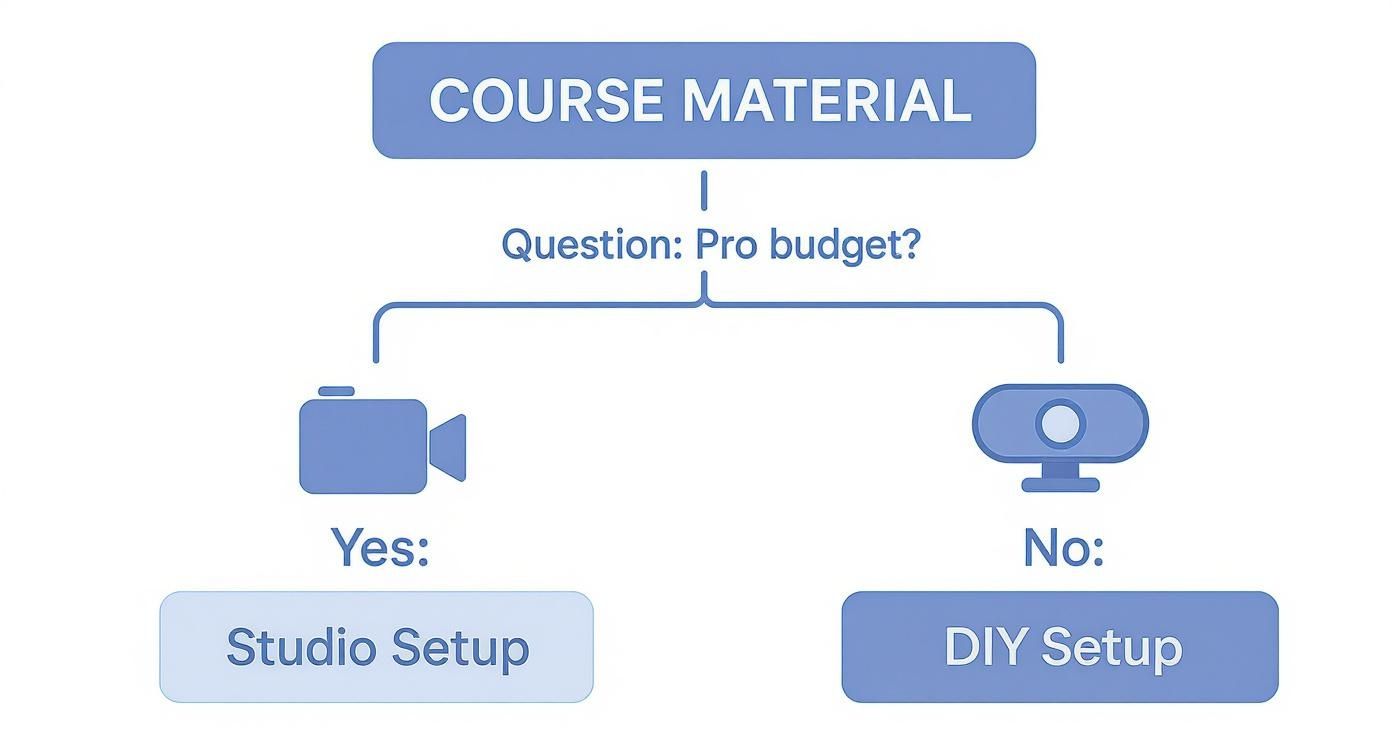
The big takeaway here is that you don't need a massive budget to get started. A simple, well-planned DIY setup is more than enough to create fantastic course content.
Choosing between an all-in-one system and a self-built WordPress stack is a major decision point. Here’s a quick breakdown of what you’re really choosing between.
Platform Comparison All-in-One SaaS vs WordPress Stack
| Feature | All-in-One Platform (e.g., Zanfia) | WordPress + Plugins |
|---|---|---|
| Ease of Use | User-friendly, no coding required. Everything works out of the box. | Steep learning curve. Requires technical skill to set up and manage. |
| Maintenance | The platform handles all updates, security, and maintenance for you. | You are responsible for all updates, backups, and security patches. |
| Integration | All tools (video, payments, community) are seamlessly integrated. | Requires multiple plugins that may not work well together. |
| Cost | Predictable monthly or annual fee. Often includes hosting. | Lower initial cost, but plugin licenses and developer fees add up. |
| Support | Dedicated customer support team focused on creators. | Relies on community forums or paid developers for troubleshooting. |
Ultimately, an all-in-one platform gives you peace of mind and frees you up to focus on your business, while a WordPress setup puts all the technical responsibility squarely on your shoulders.
Monetization Models That Protect Your Margins
Once your platform is sorted, it's time to figure out how you'll get paid. This isn't just about picking a price; it's about building a sustainable business model.
Here are a few proven ways to structure your pricing:
- One-Time Purchase: The classic model. A student pays once for lifetime access. It’s simple and works great for foundational courses.
- Subscriptions: Perfect for ongoing content, memberships, or active communities. This gives you predictable, recurring revenue—the holy grail for any online business.
- Installment Plans: By breaking a higher price point into smaller payments, you can significantly boost your sales and make your course accessible to more people.
- Bundles: Package a few courses together or combine a course with an e-book or coaching call. This is a simple way to increase your average sale value.
As you compare platforms, look very closely at the fee structure. Many of the big international players take a percentage of every single sale. Those transaction fees might seem small at first, but they add up fast and can take a serious bite out of your revenue as you grow.
A platform with a 0% transaction fee model is a massive advantage. It means you keep 100% of your hard-earned revenue, paying only the standard fees from payment processors like Stripe or PayU. This transparent approach ensures the platform grows with you, not at your expense.
Choosing a platform that understands your local market—like Zanfia does for Polish creators—is also a huge plus. It can automatically handle local tax rules and invoicing integrations (like inFakt or Fakturownia), which simplifies your life immensely. If you want to dive deeper, you can check out this in-depth online course platform comparison to see how different solutions really measure up. Your final choice should give you both financial clarity and the freedom to focus on your students.
Building Community to Drive Student Success
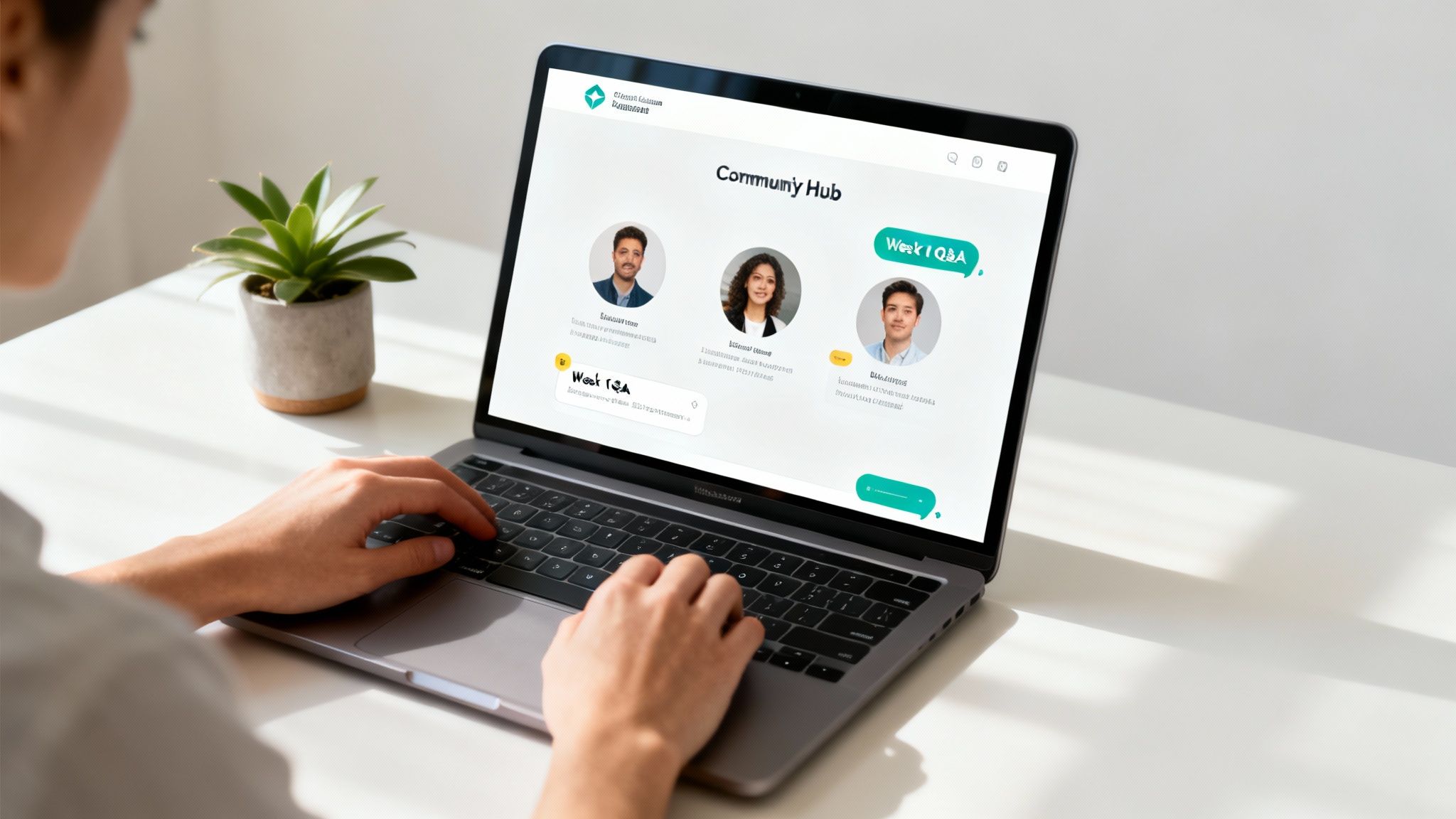
Let's be honest: a course without a community is just a folder of information. But when you integrate a community, you create a transformation. This is one of the most important aspects of effective course design online, because it's what separates passive content consumption from active, engaged learning.
When students feel connected to each other and to you, their motivation skyrockets, and so do completion rates. A great community turns what could be a solo slog through content into a shared journey, creating a space where students support, challenge, and celebrate one another.
The Power of an Integrated Hub
The single biggest mistake I see creators make is outsourcing their community to a disconnected Facebook group or Discord server. I get it, they seem convenient. But they also pull your students away from your brand and your content, fracturing the entire learning experience.
Think about it: every time a student leaves your course platform to ask a question, they're hit with notifications and algorithms designed to pull their attention elsewhere. This constant context-switching kills momentum and dilutes the connection to you and your course.
An all-in-one platform like Zanfia completely sidesteps this problem by keeping everything under your own branded roof. Your course materials and community spaces live side-by-side. This creates a seamless hub where learning and interaction happen in the same place, which dramatically boosts engagement and increases the lifetime value of every student.
Fostering Genuine Connection
Building a vibrant community isn't something that just happens; it requires intentional design. Your real goal is to create spaces that spark organic conversation and encourage peer-to-peer support.
Here are a few practical strategies that I've seen work wonders:
- Module-Specific Channels: Create discussion areas tied directly to specific course modules. This keeps conversations laser-focused and lets students get help on a lesson right when they need it.
- Weekly Q&A Sessions: Host live, scheduled sessions where students can ask you anything. It’s a fantastic way to build your authority and show you’re genuinely invested in their success.
- Peer Feedback Groups: Organize students into smaller groups to share their work and provide constructive feedback. This is a powerful accountability tool that also deepens the learning.
The most successful online communities are the ones where the creator facilitates, but the members lead. Your job is to create the container for connection and then step back to let the magic happen.
If you want your students to succeed, mastering proven strategies to build online communities is non-negotiable. These tactics are the building blocks of a thriving educational ecosystem that fosters engagement and a true sense of belonging.
Automating the Welcome Experience
A strong community begins with a flawless welcome. The moment a new student enrolls, they should feel seen, welcomed, and know exactly where to go to connect with others. This is where automation is your best friend.
Imagine this simple workflow, which is standard on a platform like Zanfia:
- A student buys your course.
- They get instantly granted access to all the materials.
- At the same time, they are automatically added to a private community space just for new students.
- A pre-written welcome email is triggered, pointing them to the community guidelines and encouraging their first post.
This automated sequence ensures every single student has a consistent, welcoming start without you having to lift a finger. It sets a positive tone from day one and immediately weaves them into the social fabric of your course. When you build community directly into your online course, you’re not just selling content—you’re building a loyal, engaged tribe that will stick with you for years to come.
Common Questions About Designing an Online Course
When you're diving into creating your first (or next) online course, questions are bound to pop up. It’s completely normal. Let's walk through some of the most frequent ones I hear from creators to give you some clarity and confidence as you get started.
How Long Should My Course Be?
Honestly, there's no single right answer here. The real question to ask is, "How long does it take to get my student the result I promised?" That's your true north.
A compact, powerful course that solves a pressing problem is always better than a 20-hour monster that just leads to overwhelm. Students are paying for a transformation, not a content library. Aim for efficiency and impact.
Here's a good rule of thumb to keep your course digestible and keep your students moving forward:
- Structure your core material into 3-7 manageable modules.
- Keep your video lessons tight and focused, ideally between 5-15 minutes each.
This approach respects your students' time and makes the learning journey feel doable, which is a huge part of a great student experience.
What's the Biggest Mistake I Should Avoid?
The single most heartbreaking mistake I see creators make is building a course in isolation. They spend months pouring their heart and soul into creating something they believe people want, only to launch to the sound of crickets.
You absolutely must validate your idea with real people before you start building. You need to know, without a doubt, that you're solving a problem people are actively trying to solve and are willing to pay for. This isn't just a suggestion; it's the bedrock of a successful business.
Don't fall in love with your course idea; fall in love with solving your student's problem. Your entire focus in the early days should be on confirming that the problem is real, painful, and that your solution is something people actually want.
How Can I Keep My Students Engaged?
Keeping students motivated all the way to the finish line is the secret to getting amazing testimonials and building a loyal following. The key is to make learning an active, not passive, experience.
Think beyond just video lectures. Mix it up! Incorporate things like downloadable worksheets, hands-on projects, simple quizzes, and practical checklists. These small additions break up the monotony and help reinforce the concepts you're teaching.
Even more powerful is building a community right into the course itself. When students can connect, ask questions, and share their progress, they feel like they're part of something bigger. Platforms like Zanfia let you host your community right alongside your lessons, creating a seamless hub where people can learn and support each other. That social connection is often the glue that keeps them going.
Do I Really Need to Be a Video Pro?
Not at all. Let me be clear: your students are here for your expertise, not your filmmaking skills. Authenticity and clarity will always trump slick production value.
Just focus on the basics that actually matter:
- Clear audio: This is non-negotiable. A good USB mic is the best money you'll spend.
- Good lighting: It doesn't have to be fancy. Just sit facing a window.
- A steady camera: Use a tripod or even a stack of books to avoid shaky video.
Don't let the tech intimidate you. Tools with native video hosting, like Zanfia, handle all the complicated stuff for you. You just record, upload, and focus on what you do best: teaching.
Ready to build a course that delivers real transformation without the technical headaches? Zanfia provides an all-in-one platform that brings your course, community, and payments together in one seamless, branded hub. Stop juggling plugins and start focusing on your students. Explore how Zanfia can simplify your course creation journey today.




